Charge ice
Metastable cubic water ice phase \(\mathrm{I_c}\) exhibits disorder of hydrogen protons such that only two sites are occupied and two sites are unoccupied on each tetrahedra. An analogous system with the pyrochlore lattice is constructed. Using the forward Monte Carlo method, the Hamiltonian
\[E=-J\sum_{\langle i,j\rangle}\sigma_i\sigma_j\]
is used to describe the nearest neighbor interactions where the interaction strength is less than zero (\(J<0\)). The occupancy parameter \(\sigma\) indicates either the presence of a hydrogen atom (\(\sigma=+1\)) or vacancy (\(\sigma=-1\)).
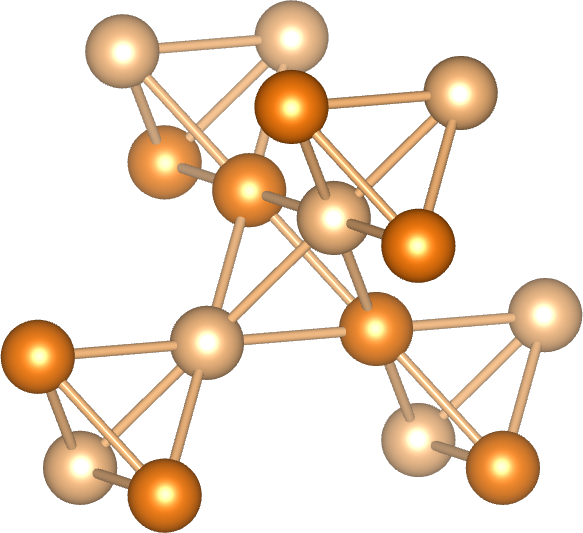
Example of pyrochlore lattice with occupational disorder
The occupancy-pair correlations of an \(8\times8\times8\) supercell are obtained from a forward Monte Carlo simulation. The first and second nearest neighbors are clearly negative.
Occupancy-pair correlations
The diffuse scattering intensity is calculated over a range of -6 to 6 in each \(h\)-, \(k\)-, and \(l\)-direction with a bin size of 0.04 in each dimension. Averaging is done over 20 independent forward Monte Carlo simulations to improve the statistics. A slice in the \((h,h,l)\)-plane is also calculated from -4 to 4 along \((h,h,0)\) and -6 to 6 along \((0,0,l)\).
Diffuse scattering intensity
RMC refinement
Setup, run, and analyze a refinement with occupational disorder.
Crystal tab
Create a supercell for magnetic refinement.
- Click on Load CIF file, navigate to the
tutorials/pyrochlore/directory, and locate thepyrochlore.ciffile. - Create a supercell with size \(N_1=4\), \(N_2=4\), and \(N_3=4\).
- Change the atom to a \(\mathrm{Ho}\) atom.
- change occupancy to 0.5.
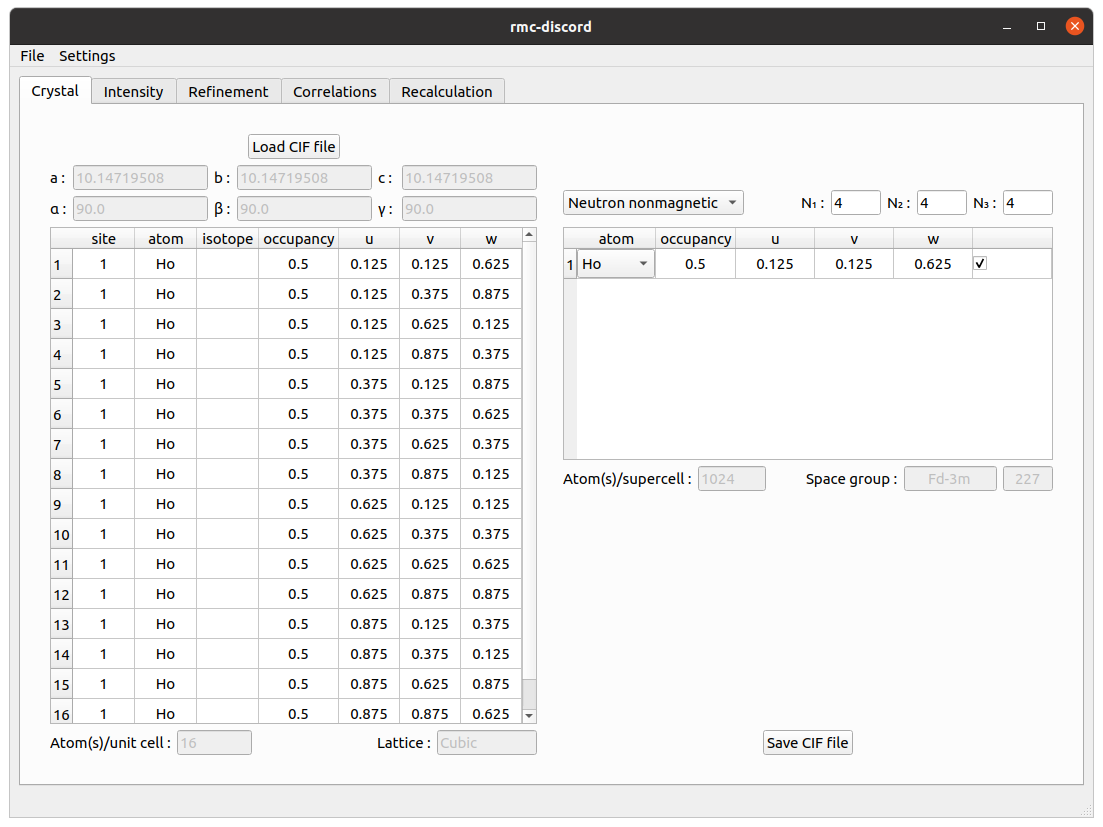
Crystal tab
Intensity tab
Preprocess intensity obtained from forward Monte Carlo.
- Download the
pyrochlore-occupational.nxsfile - Click on Load NeXus file and locate the
pyrochlore-occupational.nxsfile. - Under the Rebin tab, change the step size to 0.2 in each \(h\)-, \(k\)-, and \(l\)-direction.
- Under the Crop tab, change the \(h\)-, \(k\)-, and \(l\)-range from 0 to 6.
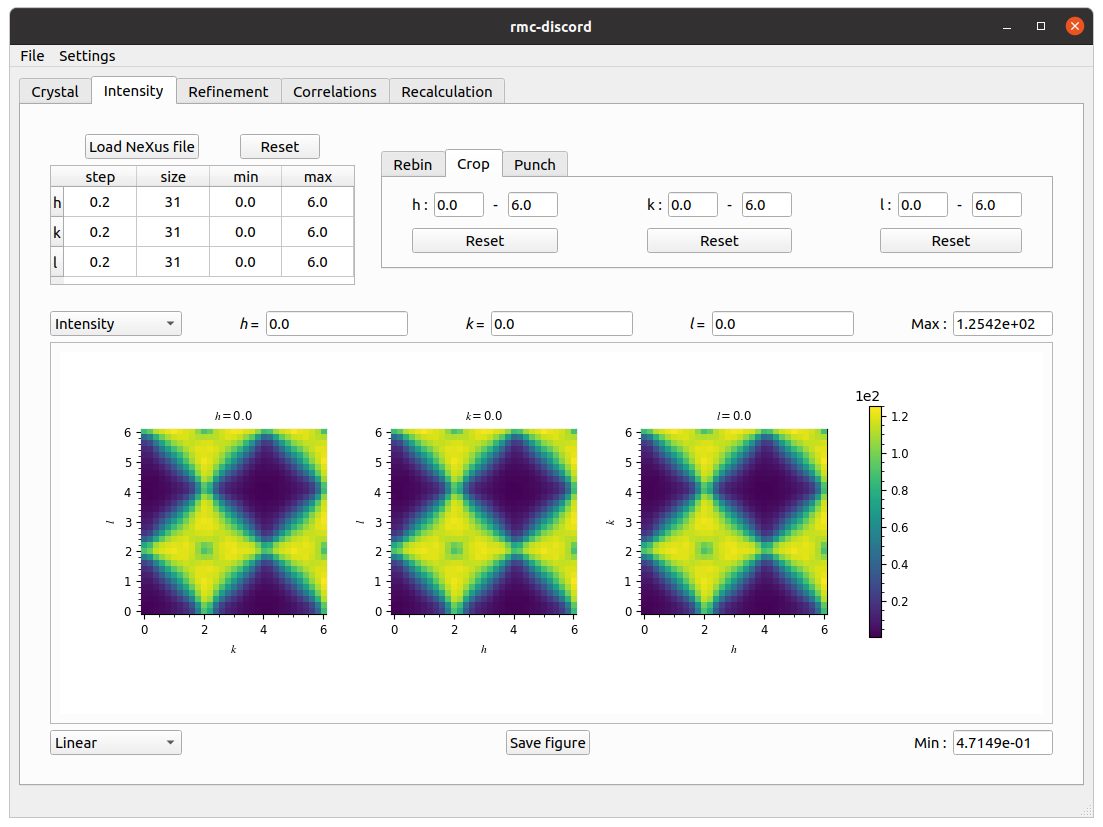
Intensity tab
Refinement tab
Perform the refinement.
- Change the number of RMC Cycles to 100.
- Change the filter size to 1.0 pixel in each \(h\)-, \(k\)-, and \(l\)-direction.
- Change the temperature prefactor to 1.00e+05 and decay constant to 1.00e-04.
- Click on run and save refinement file.
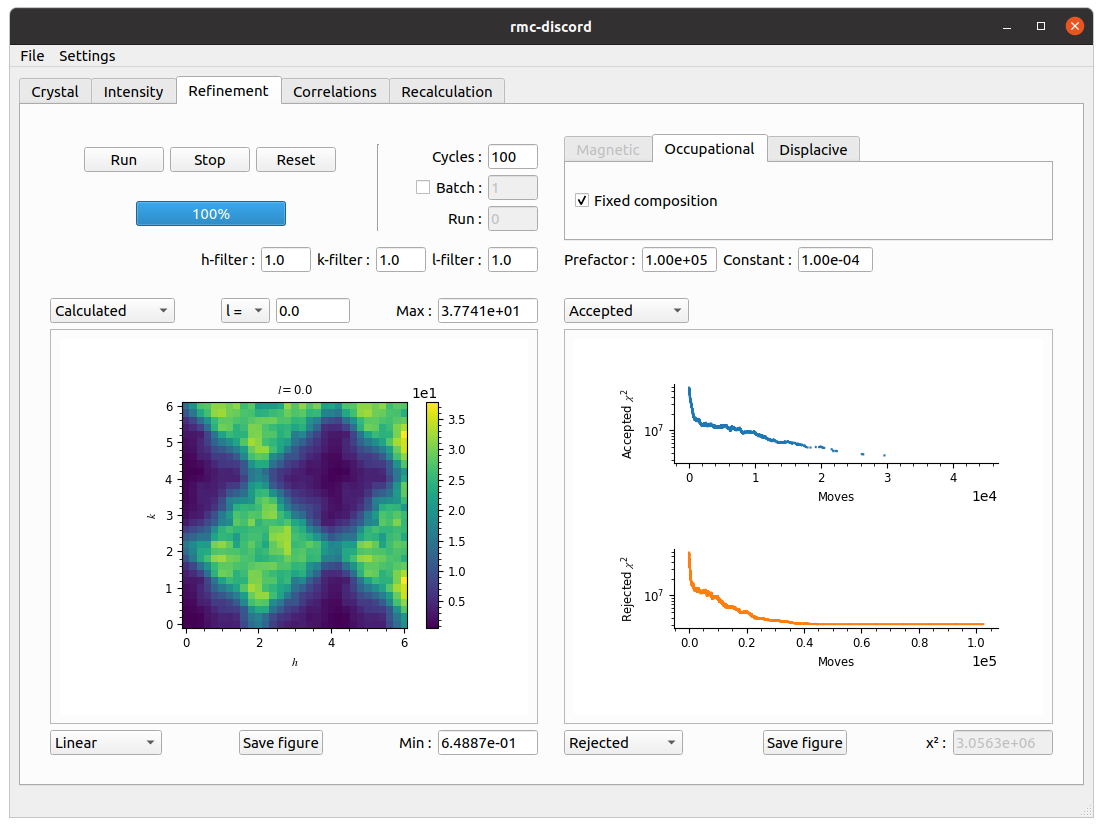
Refinement tab
Correlations tab
Calculate three-dimensional occupancy-pair correlations.
- Under the Three-dimensional tab, change $h$, $k$ and $l$ to 1.
- Change Fraction to 0.2.
- Click Calculate.
- Change Linear scaling to Logarithmic.
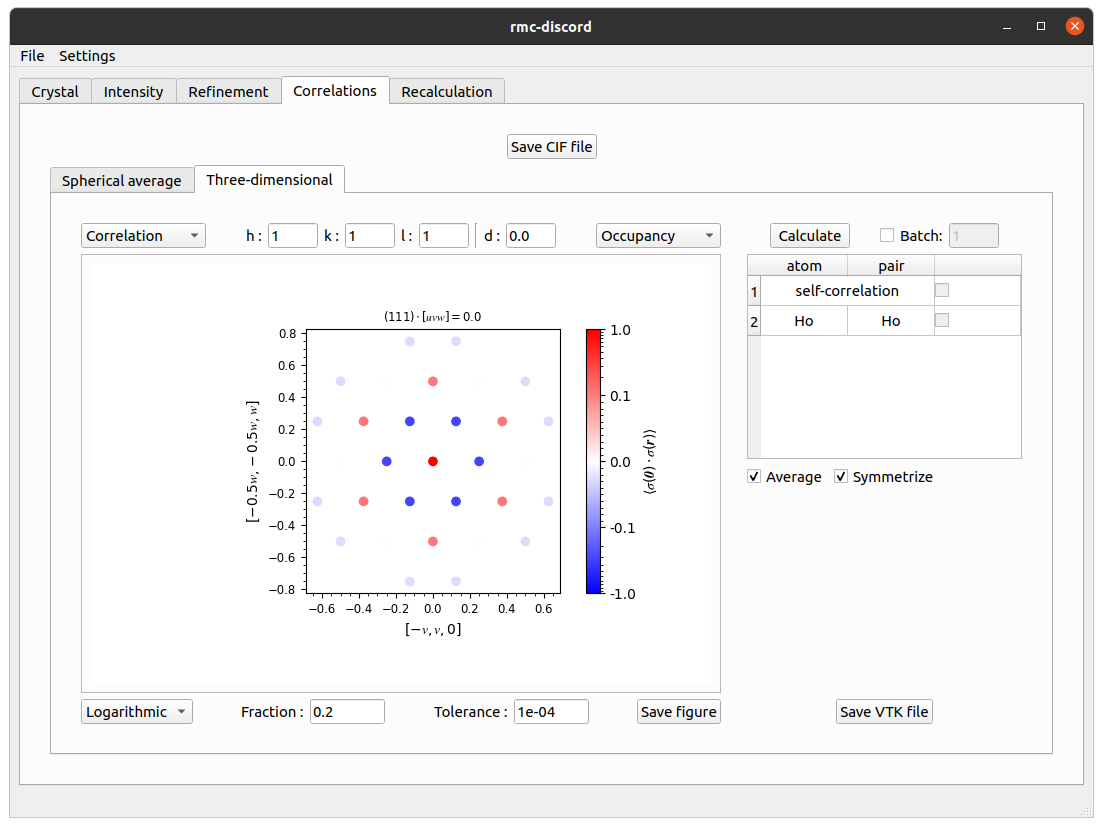
Correlations tab
Recalculation tab
Recalculate the intensity over new axes.
- In the table, change $h$ and $k$ size to 201 and $l$ size to 301.
- Change $h$ and $k$ min to -4 and $l$ min to -6.
- Change $h$ and $k$ max to 4 and $l$ max to 6.
- Change $h$, $k$ and $l$ filter size to 3.0.
- Change the Axes to (hh0), (-kk0), (00l).
- Change the Laue symmetry to cif which is inferred from the loaded
pyrochlore.ciffile. - Click Calculate.
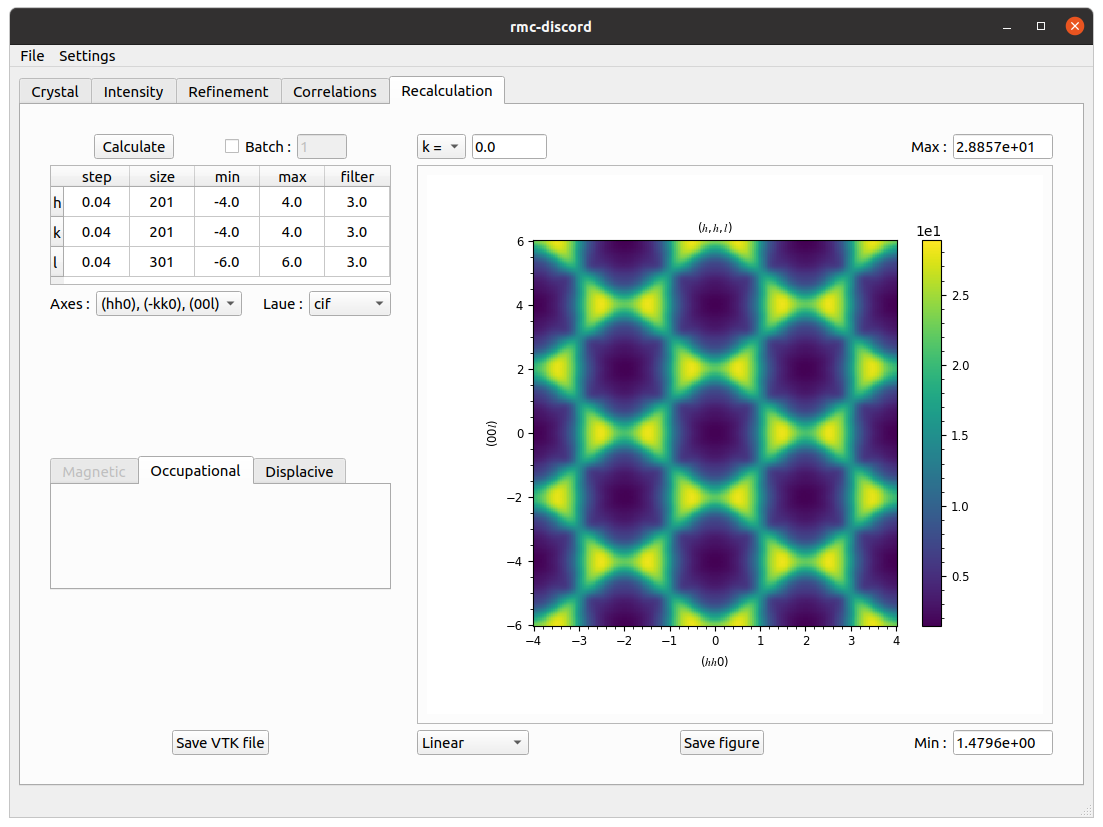
Recalculation tab
- Navigate to File->Save to save all results into the refinement file.